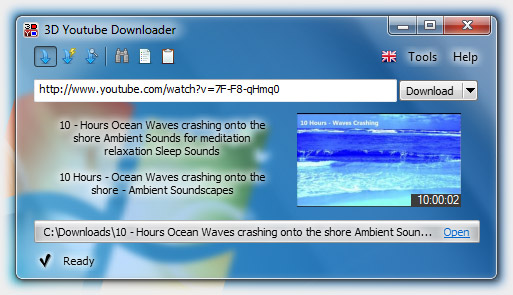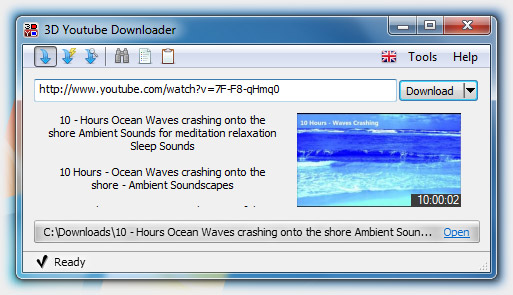UI customisation
Relative sizes of clip description and thumbnail can be changed using clip info area splitter, for details read Clip info area topic.
Compact view
3D Youtube Downloader has so-called Compact view to which can be switched each program work mode (Fig.2). To switch to compact view resize main window to smaller size using right bottom window corner.
Compact view can be resized horizontally. Vertical resizing will turn back standard view with clip info area.
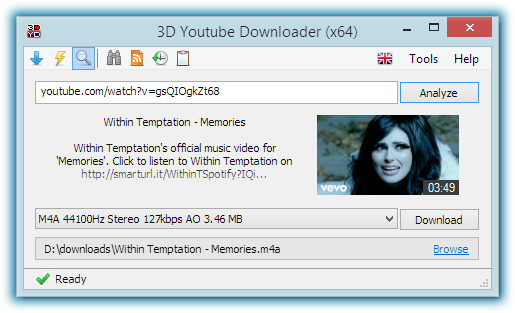
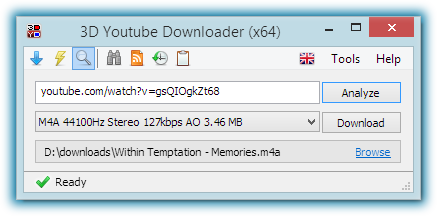
Aero UI
On Windows 7 and above you can switch to Aero UI. It enables Windows Aero glass effect on whole window. To switch to Aero UI use popup menu Tools User Interface.